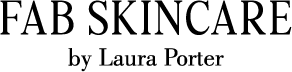Cookies Policy
Our Website is https://fab-skincare.co.uk/(“Website”). Face and Body by Laura Ltd a company incorporated in Scotland with company number SC657750. “We”, “us” and “our” refers to Face and Body by Laura Ltd.
You can contact us by email at info@fab-skincare.co.uk/
Like many other websites, we use “cookies” to help us gather and store information about visitors to our Website. We use session cookies and persistent cookies. We use our own cookies and third party cookies.
We may collect information about your computer, including your IP address, operating system and browser type, for system administration and to report aggregate information to our advertisers. This is statistical data about our Website users’ browsing actions and patterns and does not identify you as an individual and is therefore not personal data.
A “cookie” is a small text file which is downloaded on to your computer’s hard disk when you access certain websites. Cookies allow the website to recognise your computer. A cookie can identify the pages that are being viewed and this can assist us to select the pages that the user sees.
“Session” cookies only exist whilst a user is online on a particular occasion. These are temporary cookies that aid your journey around the site and remember the preferences you have selected during your “session”. Our use of these cookies enables our Website to remember your login details and to keep items in your shopping basket for you and to take you through the steps to make your online purchase and to allow you to send us a review of our product or to complete our contact form.
“Persistent” cookies, which are not session-based, remain on a user’s computer, so that you can be recognised as a previous user when you next visit our Website so you can see your wish list for example. Persistent cookies also allow us to collect information about browsing habits whilst on our Website, and this can be useful in assisting us to monitor and improve our services.
We do not store sensitive personal data such as account numbers or passwords in “persistent” cookies, and cookies in themselves, do not contain enough information to identify you. You will only become personally identifiable in relation to your browsing habits after you have formally provided us with your personal data.
In addition to using cookies, we might also use GIF’s and other web tools, such as Google Analytics, to collect information about your browsing activities whilst on our site. In this respect the information that is provided is similar to the information supplied by cookies, and we use it for the same purposes.
Any information that we acquire about you using cookies, GIF’s, or other web tools is subject to the same restrictions and conditions as any other information we collect about you, as outlined in our Terms and Conditions, our Privacy Policy and this Cookie Policy.
Some of the sites we link to may also use cookies, GIF’s, or other web tools that are set by other people such as advertising agencies, or the businesses to which the sites relate. This will only affect you if you click through a link on our Website to visit a third party website. We do not have access to any information that might be collected in this way by third party websites, and, if you are concerned, you should contact the site for more information.
Cookies set by our Website:
[as per cookie policy 6 November 2020]
Cookies set by third parties:
Cookie name:
Google analytics sets the following cookies:
_ga, _gid, _gat, AMP-TOKEN, _gac_<property-id>, _utma, _utmb, _utmc, _utmz, or others within the range _utma to _utmz.
Purpose:
Google Analytics is a web analytics service provided by Google, inc. by default, Google Analytics sets four performance cookies in order to evaluate your use of Our Website, including number of visits, duration of browsing and referring sites, and compiles reports for on activity on Our Website. All information these cookies collect is aggregated and therefore anonymous.
Google stores the information collected by the cookie on servers in the united states. google may also transfer this information to third parties where required to do so by law, or where such third parties process the information on Google’s behalf. google state that they will not associate your IP address with any other data held by google.
For more information about the way in which google analytics uses these cookies please visit the following link – https://developers.google.com/analytics/devguides/collection/analyticsjs/cookie-usage
If you wish to know all the cookies we have set and how to delete or manage them, please refer to www.allaboutcookies.org
HOW TO DELETE OR DISABLE/ ENABLE COOKIES
You have the ability to accept or decline cookies by modifying the settings in your browser or by not clicking the “dismiss” button on the box that appears on the first page you see on Our Website. For example, in Internet Explorer, you can go to Tools and Internet Options, where there is the option to change your settings to disable cookies. However, you may not be able to use all the interactive features of our Website if the cookies are disabled.
You also have the ability to delete cookies that have been installed in the cookie folder of your browser and should search for “cookies” in your “Help” function for information on where to find your cookie folder.
You should note that some websites store your member name, password, or other information about you in a cookie. If you delete that cookie, you might need to re-enter your personal information again the next time you visit our Website.
How to delete or disable cookies will depend on your browser and your device. Please consult the help pages in your browser to learn how to delete and disable cookies.
For example, to delete only the cookies set by our Website in Internet Explorer, you must do the following:-
- In Internet Explorer, click the Tools button, and then click Internet Options.
- On the General tab, under Browsing history, click Settings.
- Click the View files button.
- Click the Name column heading to sort all the files alphabetically, and then scroll down until you see files that begin with the prefix Cookie. All cookies will have that prefix, and they usually contain the name of the website that created the cookie.
- Right-click the cookie you want to delete, click Delete, and then click Yes.
- Close the window that contains the list of files, and then click OK twice to return to Internet Explorer.
Or, to delete only the cookies set by our Website in Firefox, you must do the following:-
- At the top of the Firefox window, click on the Firefox button and then click Options
- Select the Privacy panel.
- Click the View files button.
- Set Firefox will: to Use custom settings for history.
- Click Show Cookies…. The Cookies window will appear.
- In the Search field, type the name of the site whose cookies you want to remove. The cookies that match your search will be displayed.
- Select the cookie(s) in the list to remove and click Remove Cookie
- Select the first cookie and press Shift + End to select all the cookies in the list.
- Click Close to close the Cookies window.
In order to delete the session cookie, you may need to contact your system administrator for assistance in re-configuring your server.
Unless you have adjusted your browser settings so that it will refuse cookies, our Website will issue cookies when you log on to our Website.
To prevent Google Analytics cookies being set, you may install the Google Analytics Opt-Out Browser Add-On by clicking on this link – http://tools.google.com/dlpage/gaoptout and following the instructions.
Any changes we may make to our Cookie Policy in the future will be posted on this page. If required by the applicable law, we will notify you of changes to this Cookie Policy.